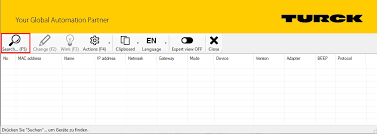 Our specialist put together this How To - Use Turck Service Tool To Set IP Addresses tech note to provide step-by-step instructions to set and change Turck product IP addresses.
Our specialist put together this How To - Use Turck Service Tool To Set IP Addresses tech note to provide step-by-step instructions to set and change Turck product IP addresses.
The Turck Service Tool identifies all Turck devices that are connected to a specific network and allows a user to set or change the IP address of any connected device and identify it using the wink function.
For more information or questions reach out to your local Technology Consultant or call 800-2287-2790.

