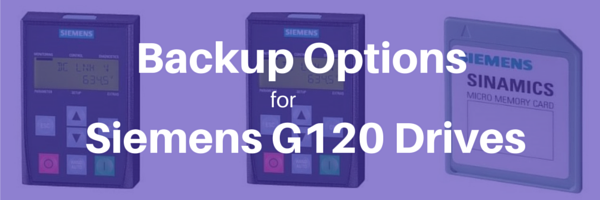
Your Siemens G120 or G120C AC drive is installed and running. Now the thought hits you as to how to back up the configuration in case of a failure in the future. Siemens offers several options for you, including a software tool, operator panels, and memory cards.
Software
One option is to back up the configuration using STARTER software. STARTER is a very powerful tool, and is available from Siemens as a free download. You can use this software to commission the drive, to setup or alter the configuration, to upload the drive settings, implement traces, or to view active faults just to scratch the surface. Backing up via STARTER gives you a file you can archive to a server, then download to a new drive in the event of a replacement scenario. You connect to the drive via mini-USB, or through the configured fieldbus port such as Ethernet or Profibus.
The recommended install procedure is also on this page, just below the download links. For best results, unzip all three volumes to C/TEMP and install from there. Visit Siemens to download.
Don’t want to use software, or feel more comfortable with something that doesn’t require a PC? We still have options.
INTELLIGENT OPERATOR PANEL (IOP)
 An optional tool for the G120 drives is the IOP ( P/N: 6SL3255-0AA00-4JA2). It gives access to the drive, allowing full drive commissioning or simply viewing of alarms or status. Kits are also available to door-mount the IOP. The IOP is much more than a parameter module, allowing diagnostics and offering suggestions for the causes of alarm conditions. One of the features integrated into the IOP is the ability to upload and store multiple drive configuration sets. The procedure is simple, and takes just a minute or so to complete. No software or PC needed and the backup resides on the IOP, also allowing for easy cloning of drives with identical configurations. Learn more about the IOP at the Siemens support site here.
An optional tool for the G120 drives is the IOP ( P/N: 6SL3255-0AA00-4JA2). It gives access to the drive, allowing full drive commissioning or simply viewing of alarms or status. Kits are also available to door-mount the IOP. The IOP is much more than a parameter module, allowing diagnostics and offering suggestions for the causes of alarm conditions. One of the features integrated into the IOP is the ability to upload and store multiple drive configuration sets. The procedure is simple, and takes just a minute or so to complete. No software or PC needed and the backup resides on the IOP, also allowing for easy cloning of drives with identical configurations. Learn more about the IOP at the Siemens support site here.BASIC OPERATOR PANEL (BOP)
 A more basic alternative to the IOP is the BOP20 ( P/N: 6SL3055-0AA00-4BA0). It also gives access to the drive parameters, and can be used to back up a drive parameter set for drive replacement or for cloning.
A more basic alternative to the IOP is the BOP20 ( P/N: 6SL3055-0AA00-4BA0). It also gives access to the drive parameters, and can be used to back up a drive parameter set for drive replacement or for cloning.MEMORY CARD (SD)
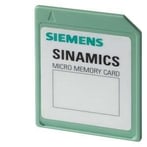 Another option is to use an SD Card (6SL3254-0AM00-0AA0). Insert a new SINAMICS MMC (SD) card into the slot on top of the Control Unit (CU), and on the next power-up the parameter set will be backed up to the SD Card automatically. Inserting the SD card into a new drive will trigger an automatic upload of the drive configuration to the new drive. The SD card does not need to remain in the drive (best to remove with power off, but you can also follow an eject procedure).
Another option is to use an SD Card (6SL3254-0AM00-0AA0). Insert a new SINAMICS MMC (SD) card into the slot on top of the Control Unit (CU), and on the next power-up the parameter set will be backed up to the SD Card automatically. Inserting the SD card into a new drive will trigger an automatic upload of the drive configuration to the new drive. The SD card does not need to remain in the drive (best to remove with power off, but you can also follow an eject procedure).
As you can see, you have several methods with which to backup the parameters from a G120 drive. There are similar options available for the S120 (AC high performance) and DCM (DC drive) families. Explore your data storage options in the official SINAMATICS G120 guide.
Here is a 6-minute video walkthrough of commissioning a G120 with STARTER.

